Ever thought about quickly churning out fresh ideas, creating real-life-like images, or writing persuasive promotional content all while keeping your imagination burning bright?
We're not saying you should use Artificial Intelligence for every single thing, but these advanced AI-driven tools are certainly reshaping our views on creativity, design, and troubleshooting. We had a pretty fun time compiling a list of the best AI platforms out there, so here you go.
1. Cabina.AI
.png)
Cabina.AI is a very cool chatbot that collects all the popular LLMs. Its key advantage is that you do not need to register and buy all subscriptions separately. You can use all such LLMs as ChatGPT, Midjourney, Flux, Gemini, and others with just one subscription to Cabina.AI. Also, if you have no idea which AI tool is right for you, you can use the comparing mods and visually compare the results of ChatGpt and Claude in one chat. It's not to be beaten.
In addition to chatbots, on this site you will find a large number of ready-made AI tools that will help with basic tasks: summarizer, text shortener, humanizer and many others. You have the opportunity to customize your own roles so that the chatbot responds in the style you need
Key Features:
1. 20+ LLms in 1 website
2. Visual Ai image editor
3. Compare Mode
4. Predefined Roles
5. Library of prompts
6. A lot of AI Tools.
2. ChatGPT
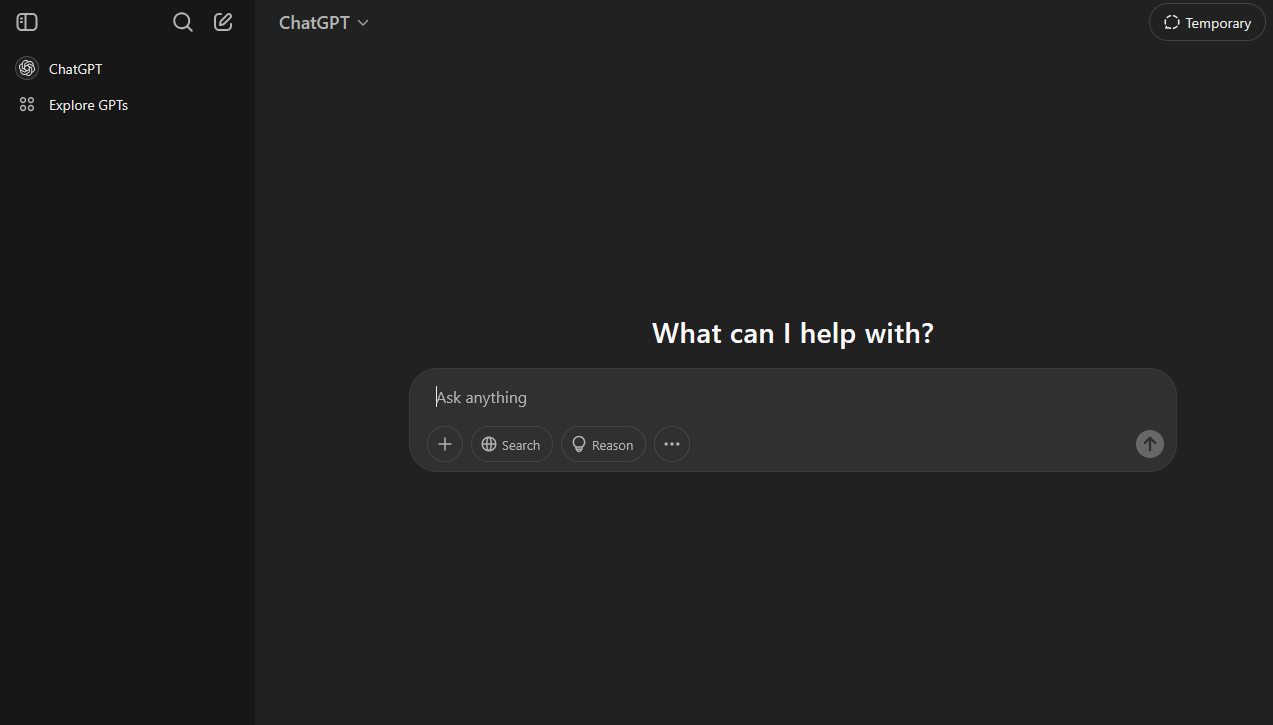
ChatGPT is quite a versatile tool, with more to offer than just writing text or viewing photos. It can even create images, although this perk is only for paying users. It can do math, too. The chat function, pretty cool and user-friendly, is another feature it's got. ChatGPT wasn't always the best at giving clear and useful responses, but it's come a long way.
ChatGPT also has some core features you should know about. The voice typing feature works like a charm, making it the perfect go-to when you're too busy to type or have trouble doing it. With ChatGPT, you have the ability to start a voice chat and it's capable of giving verbal replies too.
One more thing about ChatGPT you might find useful is it lets you upload files, including documents like reports, for it to analyze. It can even provide a summary. Plus, it's able to turn this data into charts and tables.
Key Features:
1. Document Processing
2. Generates text responses
3. Creates images (paid users only)
3. Jasper AI

Jasper AI is great at making marketing copy - think ads, descriptions for products, and sales pages that need persuasive words. It's really good at creating different kinds of social media content for different platforms, but it still keeps the brand's voice consistent. If you've got an email marketing campaign that needs personalized messages on a big scale, Jasper can handle it.
Key Features:
1. Marketing Copy Generation
2. Blog & Article Writing
3. Email Marketing Automation
4. Runway
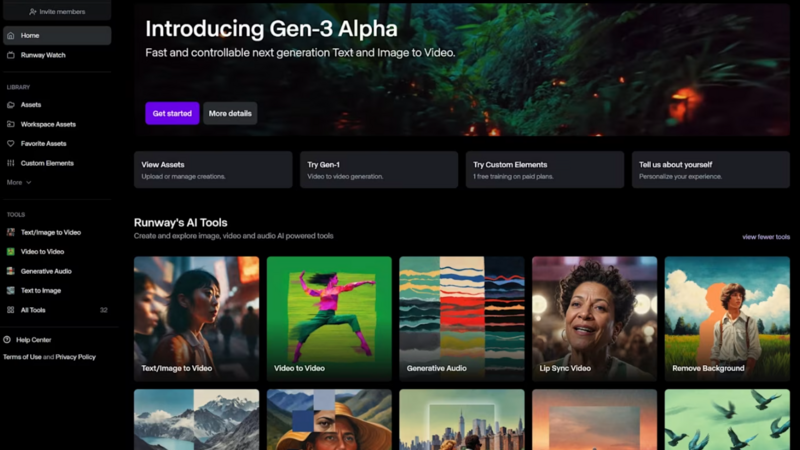
Runway is a powerful tool for video creation, packed with features such as transforming text or images into videos, plus Motion Brush, Camera Controls, and Inpainting. I typically use it to turn simple concepts into striking videos, perfect for sharing on social media. The Motion Brush feature makes it easy to animate specific parts of a video, while Camera Controls allow you to adjust angles and focus for a cinematic effect.
Key Features:
1. Text/Image-to-Video – Transform prompts or images into videos.
2. Motion Brush – Animate specific parts of a video with precision.
3. Camera Controls – Adjust angles and focus for cinematic effects.
4. Inpainting – Edit or remove objects seamlessly without breaking flow.
5. Claude
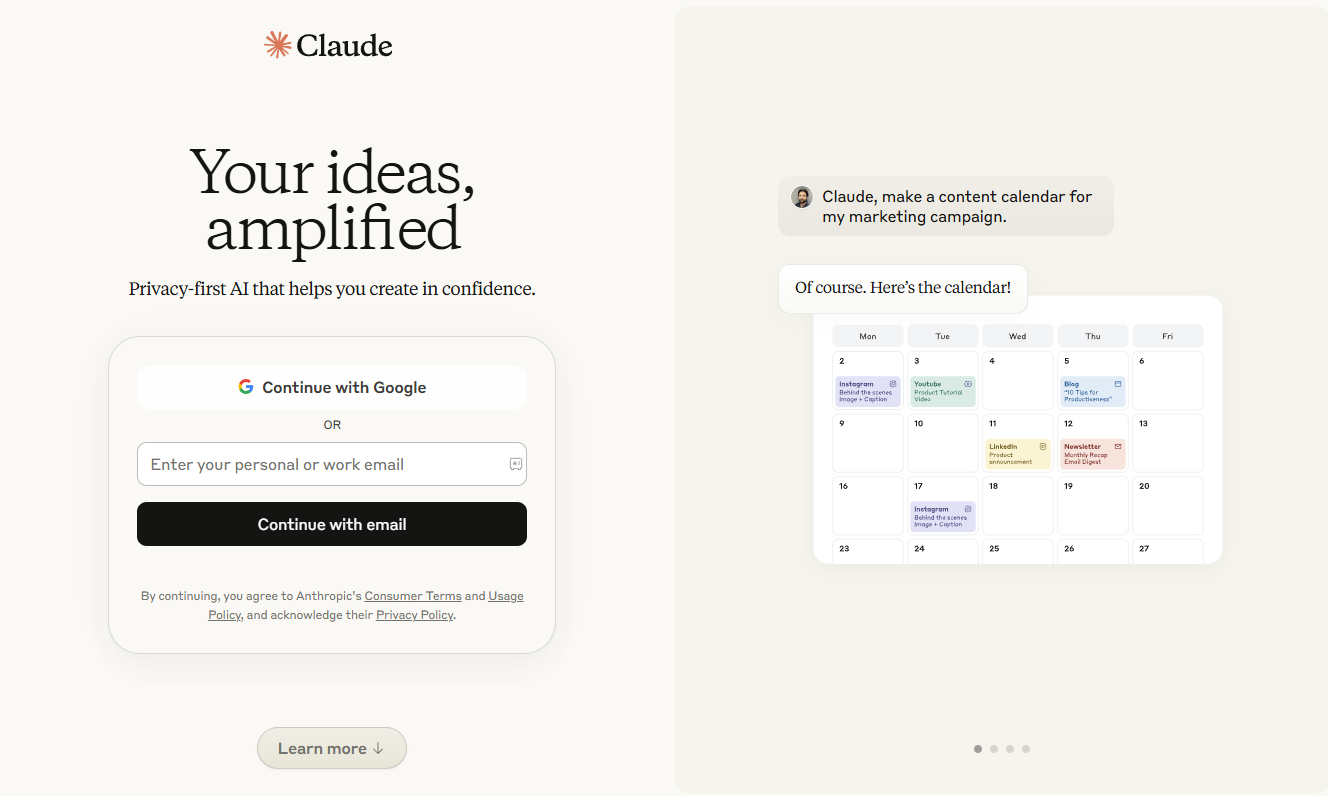
Say hello to Claude from Anthropic. It's a standout choice because of its clean, fashionable feel. Compared to other AI buddies like ChatGPT and Gemini, Claude stands out. We'll talk about them more in a sec! How does Claude work? Well, just like any AI helper. You ask, it responds, then you decide if you want to keep or redo the answer it gave you. And here's a perk – you can upload files up to 30 mb, but keep it to 5 files max.
Best Features of Claude
1. If you're working on a big project, Claude has got you covered by letting you mark important chats so you can return to them quickly.
2. Claude lets you show off your personality on its visual interface.
3. Handle long conversations smoothly using the 'Artifacts' feature. This way, your chat moves to a separate part of the screen.
Sum up
To cut it short, when choosing an AI, try out the free trials that are commonly provided. Nothing beats firsthand experience and another person's ideal product might not work as well for you.